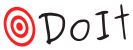custom up-to-date¶
The basics of uptodate was already introduced. Here we look in more detail into some implementations shipped with doit.
result-dependency¶
In some cases you can not determine if a task is “up-to-date” only based on input files, the input could come from a database or an external process. doit defines a “result-dependency” to deal with these cases without need to create an intermediate file with the results of the process.
i.e. Suppose you want to send an email every time you run doit on a mercurial repository that contains a new revision number.
from doit.tools import result_dep
def task_version():
return {'actions': ["hg tip --template '{rev}:{node}'"]}
def task_send_email():
return {'actions': ['echo "TODO: send an email"'],
'uptodate': [result_dep('version')]}
Note the result_dep with the name of the task (‘version’). doit will keep track of the output of the task version and will execute send_email only when the mercurial repository has a new version since last time doit was executed.
The “result” from the dependent task compared between different runs is given by its last action. The content for python-action is the value of the returned string or dict. For cmd-actions it is the output send to stdout plus stderr.
result_dep also supports group-tasks. In this case it will check that the result of all subtasks did not change. And also the existing sub-tasks are the same.
run_once()¶
Sometimes there is no dependency for a task but you do not want to execute it all the time. With “run_once” the task will not be executed again after the first successful run. This is mostly used together with targets.
Suppose you need to download something from internet. There is no dependency, but you do not want to download it many times.
from doit.tools import run_once
def task_get_pylogo():
url = "http://python.org/images/python-logo.gif"
return {'actions': ["wget %s" % url],
'targets': ["python-logo.gif"],
'uptodate': [run_once],
}
Note that even with run_once the file will be downloaded again in case the target is removed.
$ doit
. get_pylogo
$ doit
-- get_pylogo
$ rm python-logo.gif
$ doit
. get_pylogo
timeout()¶
timeout is used to expire a task after a certain time interval.
i.e. You want to re-execute a task only if the time elapsed since the last time it was executed is bigger than 5 minutes.
import datetime
from doit.tools import timeout
def task_expire():
return {
'actions': ['echo test expire; date'],
'uptodate': [timeout(datetime.timedelta(minutes=5))],
'verbosity': 2,
}
timeout is function that takes an int (seconds) or timedelta as a
parameter. It returns a callable suitable to be used as an uptodate callable.
config_changed()¶
config_changed is used to check if any “configuration” value for the task has
changed. Config values can be a string or dict.
For dict’s the values are converted to string (using json.dumps() with sort_key=True) and only a digest/checksum of the dictionaries keys and values are saved.
If converting the values of the dict requires a special encoder this can be
passed with the argument encoder=.... This will be passed on to json.dumps().
from doit.tools import config_changed
option = "AB"
def task_with_params():
return {'actions': ['echo %s' % option],
'uptodate': [config_changed(option)],
'verbosity': 2,
}
check_timestamp_unchanged()¶
check_timestamp_unchanged is used to check if specified timestamp of a given
file/dir is unchanged since last run.
The timestamp field to check defaults to mtime, but can be selected by
passing time parameter which can be one of: atime, ctime, mtime
(or their aliases access, status, modify).
Note that ctime or status is platform dependent.
On Unix it is the time of most recent metadata change,
on Windows it is the time of creation.
See Python library documentation for os.stat and Linux man page for
stat(2) for details.
It also accepts an cmp_op parameter which defaults to operator.eq (==).
To use it pass a callable which takes two parameters (prev_time, current_time)
and returns True if task should be considered up-to-date, False otherwise.
Here prev_time is the time from the last successful run and current_time
is the time obtained in current run.
If the specified file does not exist, an exception will be raised.
If a file is a target of another task you should probably add
task_dep on that task to ensure the file is created before it is checked.
from doit.tools import check_timestamp_unchanged
def task_create_foo():
return {
'actions': ['touch foo', 'chmod 750 foo'],
'targets': ['foo'],
'uptodate': [True],
}
def task_on_foo_changed():
# will execute if foo or its metadata is modified
return {
'actions': ['echo foo modified'],
'task_dep': ['create_foo'],
'uptodate': [check_timestamp_unchanged('foo', 'ctime')],
}